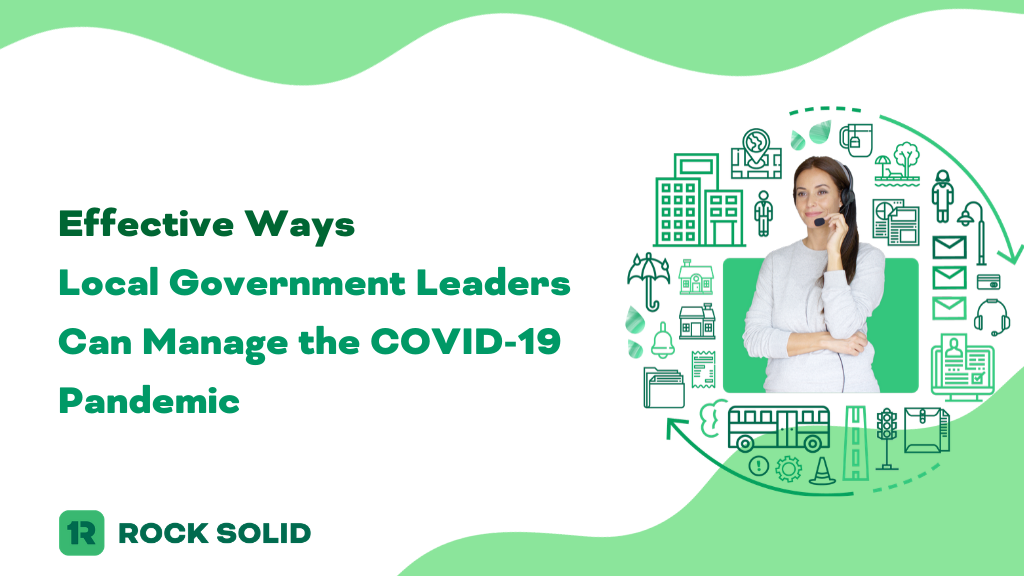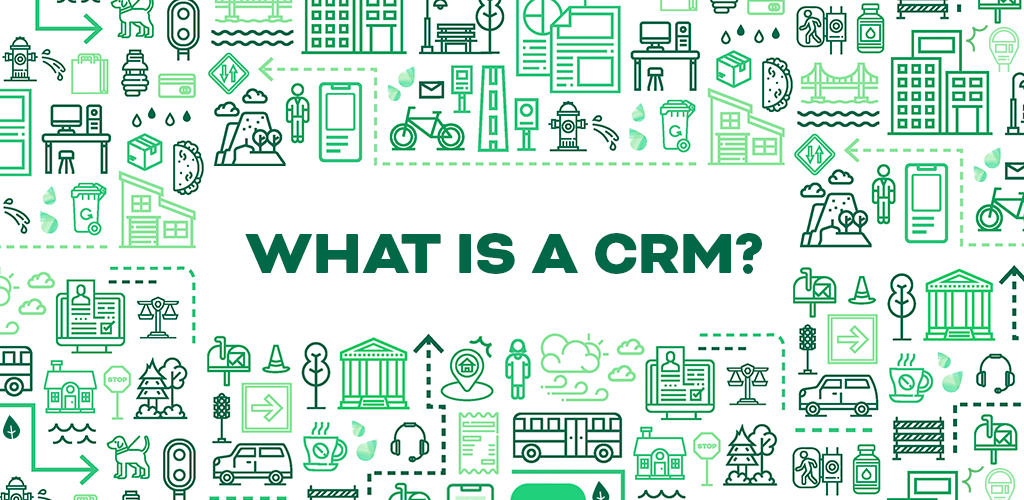With the COVID-19 pandemic situation continuing to evolve globally, leaders across the world are looking for effective tools to inform their community and better help them manage the situation as a whole. As a local government partner for over 25 years, the Rock Solid team wants to provide a few recommendations city leaders can quickly implement to aid their overall communication and emergency response strategies. We hope these recommendations based on citizen engagement best practices, successfully implemented strategies from our customers, and guidelines from the CDC enable local leaders to manage the situation in a meaningful and effective manner.
Regularly Message Residents with Mobile Push Notifications
Cities are implementing new measures every day to combat the spread of coronavirus. Recently, restaurants and bars in states across the United States have switched to take-out or delivery only. As these types of new rules come into effect, one of the quickest and easiest ways to communicate this information is through a push notification to the users of your city’s mobile application. Mobile phones are within arms reach of citizens far more than any other device and sharing from mobile is optimized. To ensure rapid dissemination of information, cities should drive app downloads with simple channel best practices like including optimized calls to action to download the city app in every communication channel. Communicating through your city's own app allows you to be agile, responsive, and ahead of other communication channels, so your residents are always informed and the most up-to-date on the situation.
Customize Your Mobile Application to Highlight Key Information
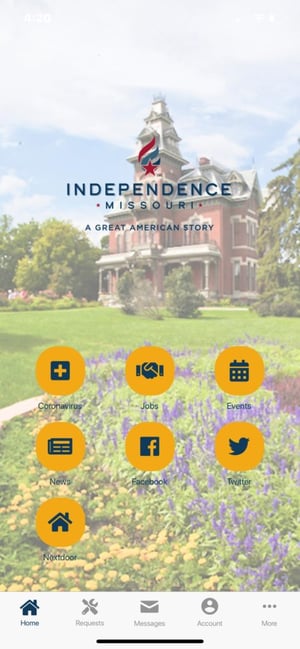
Information is a vital resource for residents of all cities during unprecedented times. And, making sure the information you want your residents to see or find first is critical. A great example of highlighting key information during the coronavirus pandemic comes from our customer in Independence, Missouri. Independence took quick action and customized the homepage of their mobile application with a new button that allows their residents to quickly access COVID-19 information relevant to their city. We recommend adding a new button to your mobile application to streamline information sharing while driving your residents to a singular place for information updates.
Leverage the Cloud to Keep Social Distancing
City leaders and their staff are on the front lines of the coronavirus pandemic. With the CDC recommending social distancing to prevent spread, this can present challenges for agencies needing to work from anywhere. Rock Solid’s OneView platform is cloud-based so our customers can access the platform at any time from any location and still have the most up-to-date information. We recommend accessing the system remotely as the situation evolves and the need for self-isolation or quarantine potentially grows.
Map Testing Locations for Residents
With additional funding being released by the federal government, Coronavirus testing locations are becoming more prominent every day. One of the most effective ways to inform your residents where testing locations are available is by creating a map of testing locations leveraging OneViews’ Esri ArcGIS integration. Just as if your city would make a map of voting locations during the election season, your agency can also create a customized map highlighting the key locations residents should go for COVID-19 testing.
Manage COVID-19 Inquiries in Your CRM
When citizens have questions or needs related to COVID-19, you need to get those to the right agencies within your government quickly. You should be able to track and route these submissions or calls in your
constituent relationship management (CRM) platform. This will allow you to route and alert internal resources efficiently and allow you to analyze data around these requests.
For Rock Solid customers, we have created a field in OneView called Incident, located on the Case screen in the Case Information section. In addition, a COVID-19 Cases view has been created in the Cases menu so you can consult relevant cases quickly. Here’s a step-by-step walkthrough for how you can implement this new Incident field:
1. Select or create the contact
2. Add the new case
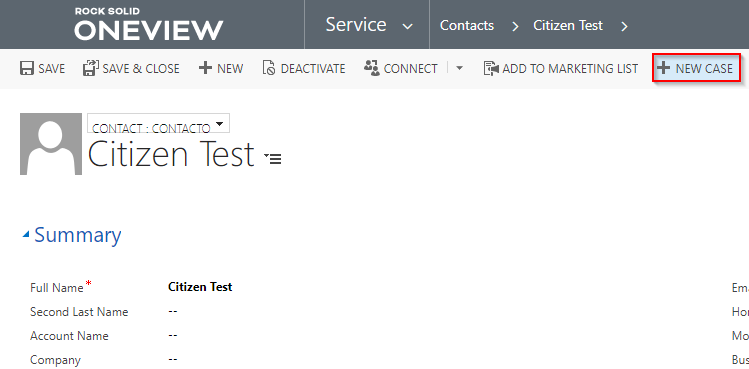
3. On the case screen, select the Additional Information section to expand
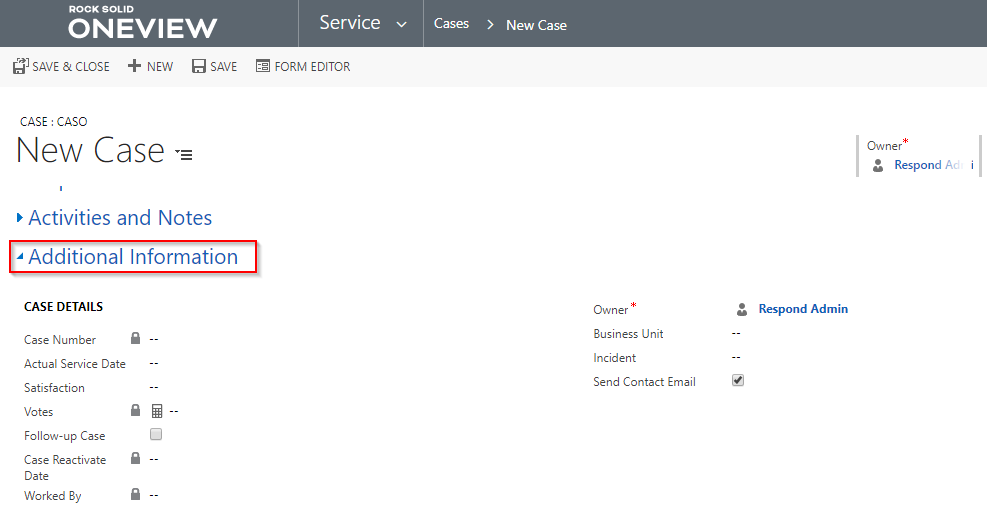
4. Locate the Incident field and select the magnifying glass
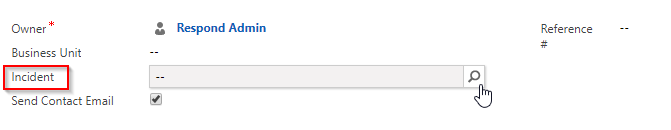
5. Select the COVID-19 option and then select Add at the bottom of the window to implement
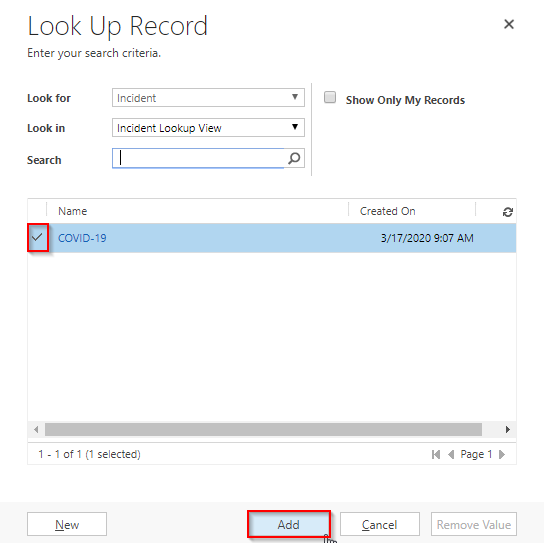
Government Management of COVID-19
These are truly unprecedented times. We hope these recommendations help cities slow the spread of coronavirus, informs their residents as the situation evolves, and provides comfort to local leaders in knowing there are tools at their disposal to help manage the situation effectively. Rock Solid is here to be your partner during this time of need. Please reach out if your city is looking for ways to effectively manage the current situation.