Streamline your public meeting workflow with Word Collaboration
The need to move items quickly through multiple users during workflow is a challenge Rock Solid understands well. When prepping for a public meeting, keeping information up to date and collaborating together while still meeting tight deadlines is high on everyone’s priority list.
That's why Rock Solid is proud to introduce Word Collaboration.
Currently available for all Rock Solid clients using a Business Office365 license, Word Collaboration allows users to collaborate on system generated docx files in workflow.
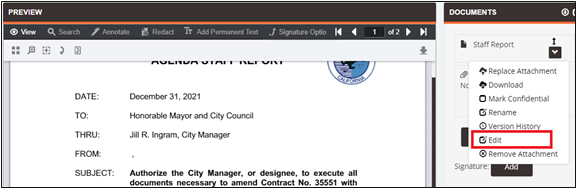
Gone are the time-consuming days of having to download the word file, make edits and upload the new version, potentially opening the door to version issues, where one users’ changes overwrite the others.
Users can now open system generated workflow documents to edit and collaborate via the online Word editor during the workflow process.
If more than one person is working on a document, you’ll be able to see which users are currently accessing the document, as well as a presence indicator showing where they are working and see their changes in real time.
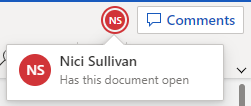
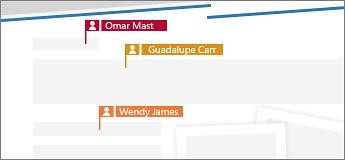
In fact, all Microsoft 365 Word features are now accessible, including spell check, and even comments to give feedback or ask questions. Collaborative meeting management for local governments has never been easier.
Please speak with your Rock Solid representative to enable Word Collaboration, or see the available user guide for more information.
Please note that Word Collaboration is not yet available for Rock Solid clients using a Government Office365 license.
