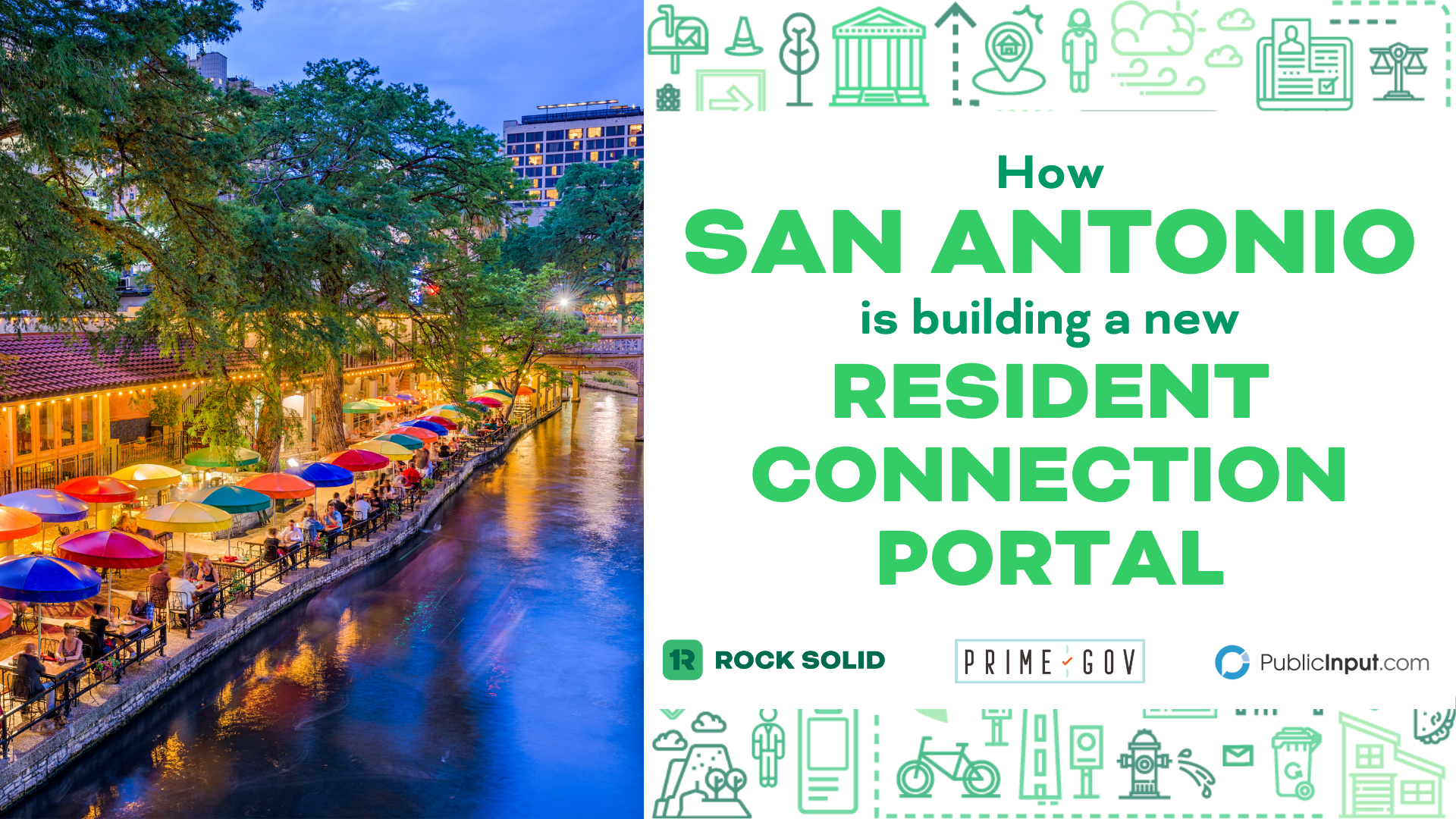The world is changing faster than ever before, and uncertainty about our future is at an all-time high. Because of the rapid spread of COVID-19 through U.S. communities, federal, state, and local mandates are limiting public gatherings, and in some states like California, “Shelter in Place” requirements have been issued.
As a result, local government operations must transform, including changing the way public/legislative meetings are held. California Governor Gavin Newsom issued executive order N-29-20 altering the regulations around public meetings to allow for virtual meetings using audio conferencing and other technologies. Similarly, New York Governor Andrew Cuomo authorized government bodies to exclude the public from upcoming meetings, so long as boards made arrangements to broadcast the meeting through teleconferencing or other means.
Additionally, the City and County of San Francisco deemed the board of supervisors meetings an essential government service, so meetings will continue for the indefinite lockdown. So what do you do when you’re required to stay home but also need to hold complex and important legislative meetings?
While local government leaders and staff are scrambling to find solutions, so are technology providers. At OneMeeting by Rock Solid (formerly known as PrimeGov), we have spent the last couple of weeks tweaking our software and service offerings to support a virtual public meeting management solution, thus allowing all public meeting members to participate remotely and maintain structure and compliance in their meetings. These solutions also allow efficient and appropriate community input.
To run successful virtual meetings, you first need to understand your situation and which category your community falls under:
- Gatherings limited - On March 15, 2020, the CDC recommended against gatherings of 50 or more people for a period of at least eight weeks. Most states have instituted similar restrictions. In these cases, you could run public meetings in council chambers, but without public participation. You would want to implement Virtual Comments through a web form or email.
- Self-quarantine of elected officials or essential staff - A number of elected officials, from U.S. Senator Rand Paul to Canadian Prime Minister Justin Trudeau and numerous local city council members, have tested positive for COVID-19. In this case, traditional meetings in one physical location are impossible, and you must move to a virtual meeting. This should include the ability for all essential personnel to participate from home or a remote location. You will need secure cloud-based software for managing the parliamentary process during the meeting with an integrated teleconferencing system. You will likely want to have live meeting administration or technical support to ensure a flawless meeting.
- Shelter in Place - If your state puts a Shelter in Place mandate like California, New York, and most recently Illinois, you must hold virtual meetings. In this case, you will likely have the highest level of community interest in your meetings, so you will want to provide multiple ways for community members to provide input and listen to meetings.
Best Practices for Virtual Public Meetings for Local Government Agencies
Running a virtual city council or board of supervisors meeting has some unique challenges that are hard to meet with your out-of-the-box conferencing solutions like Zoom or webinar presentation tools like GotoWebinar.
Unique challenges for virtual public meetings include:
- A large number of active participants in the discussion
- Procedural requirements for managing motions and votes on agenda items
- A legal requirement to take community input or comments.
Standard audio and video conferencing systems are effective for small group meetings of two to six people where everyone can see and hear each other. Typically one person is leading a conversation, providing updates and asking occasional questions of the other participants. These systems all use voice over IP (VoIP) technology and have a small lag, which can be slightly annoying but not paralyzing for small check-in meetings. Solution providers include Zoom, UberConference, Skype, Google Hangouts, WebEx and GoToMeeting.
For legislative meetings like a city council or board of supervisors, you will need more structure to keep your meetings flowing effectively. This includes interfaces for every participant to see which agenda item is being discussed and the current motion on the floor as well as the ability to vote electronically. You can also utilize request-to-speak functionality for staff and elected officials to maintain orderly conversations and give everyone the opportunity to share their views.
Finally, while most states have altered the public meeting guidelines to support virtual meetings, they still require some form of citizen input and participation. The first requirement is that community members should be able to listen to meetings live through a live stream or other digital feed. Most conferencing systems limit you to 100 participants. Google Hangouts supports 150 people for audio-only and only 25 for video calls. GoToMeeting supports up to 26 people, but their GoToWebinar product will support up to 1,000. However, the best way to give your community unlimited access is to stream your audio or video feed to your website and YouTube. This will allow thousands of participants without disrupting the performance of your conferencing system.
In terms of taking public comment, I would strongly suggest a digital mailbox type of application. Once your agenda is posted, allow the community to write private comments that are aggregated into a report for your elected officials. These comments will end up in a simple report that can be shared with elected officials just before your meeting starts. Alternatively, you could allow community members to join your conference call and speak for a designated period of time. If you do choose the latter path, you should expect very long meetings and/or limit the number of speakers allowed from the community.
OneMeeting is now offering a fully managed virtual meeting solution to local government. This includes:
- Cloud-based meeting management tools usable on any device from any location to structure meetings based on a parliamentary procedure.
- Includes different interfaces for meeting chairs, voting members, other attendees, and clerks.
- Allows for organized and secure digital voting by virtual members.
- Generate accurate records of meeting proceedings
- Easy to pre-load meeting agenda and supporting material.
- Integrated audio conferencing with appropriate mute controls, and the ability to stream the audio feed.
- Streaming feeds will also include a document viewer, so the public can see the current item and related material for each item.
- Citizen comment tool that allows citizens to make a text-based comment on a specific agenda item, and have those comments aggregated into a report for elected officials.
- Live and pre-meeting support services to make sure your meeting runs smoothly.
- Optional live meeting support including activating items, calling for votes and recording meeting actions.
- Optional pre-meeting support to load all agenda material into the platform.
- All solutions include 24/7 technical support and troubleshooting.